Betway South Africa appeases its players by offering a Betway app for Android and iOS users, but best of all, the mobile app can be used without any data. The Betway data free feature helps minimise data usage and can be helpful if you have a limited internet connection. But to get started, it is important to complete the registration process with the Betway sign up code.
How Does Betway Data Free Work?
The Betway data free app enables its users to access the betting platform without using any valuable data. To get started, bettors must create and fund their own Betway accounts.
There are some terms and conditions that bettors must fulfil to make an account with the operator successfully:
- Must be a new customer / not have an existing account.
- Must be 18 years and above.
- South African citizen or reside permanently in South Africa only.
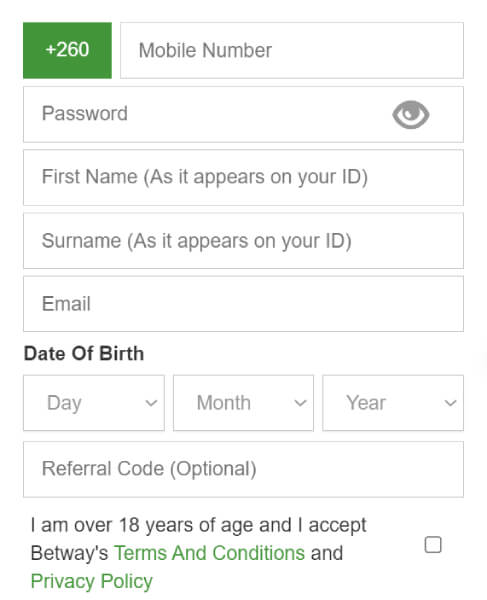
How to Download the Betway Data Free App?
To access the data free feature, you must download the Betway app. Android users have to download it from the operator’s app download page, whereas iOS users can get it from the App Store.
Below, we will analyse how to download the app for the two mobile operating systems.
How to Download the Betway Data Free App for Android
The data free app download for Android follows the same steps as the standard download procedure.
- Open the Betway site on your mobile web browser.
- Tap the menu on the top left corner of the page.
- Click on the “Download for Android” button to obtain the Betway apk file.
- Tap “Accept” on the prompt to accept installation from unknown sources.
- Lastly, the app will be installed automatically.
How to Download the Betway Data Free App for iOS
iOS (i.e. Apple) users can implement these steps for downloading the data free app onto their devices.
- Open the App Store on your device.
- Search for the Betway app.
- Click on the Betway logo and then the “Get” button.
- The app will automatically install on your device.
How Do I Activate Free Data on the Betway App?
Now, activate the data free feature with the guide below:
- Log into your Betway account.
- Make a deposit into your account (as it is essential to have a positive balance).
- Click the Free Data banner from the scrolling banner section.
- Navigate to the data free section.
- Now, you can place bets without using your device’s data.

What Does Betway Data Free Offer?
The Betway data free offer has many uses; however, the data free feature is not available for every section on the Betway app. Therefore, we will analyse what is available to you when using data free mode.
Betting
The data free feature allows bettors to place bets on games for Pre-Game or in-play betting games. Additionally, you can use it to make Four to Score predictions.
But for the remainder of the sections, a data connection is required, i.e. Casino, Virtual, and Lucky Numbers.
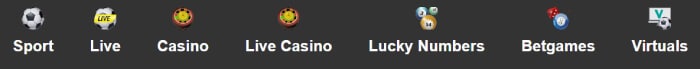
Deposit
Some of the bookmaker’s deposit methods do not require any data. However, a few deposit options, like card transactions and Ozow, will redirect you to another site where data is necessary.
Other features not available on the data free mode include live streaming and live chat. However, this might change in the future.
How to Log in to Betway Data Free?
Before you set the Betway app to be data free, you must log in to your Betway account. However, this aspect requires using data, so there is no data free login. Nonetheless, once you log in and toggle the app to data free, you can start using it immediately. Keep in mind that you also need to have a positive balance in your account.
FAQ
We have also decided to answer some frequently asked questions about the Betway free app data as we approach the end of the article.
You can activate the free data mode on Betway by clicking the data free banner at the top of the page. Alternatively, tap the toggle button to turn the app to data free mode.
Complete the data free app download for Android by visiting the Betway website and clicking on the menu at the top left-hand corner. Next, tap the “Download for Android” button to download the apk file. Once downloading is complete, click the apk file to install it. Lastly, tap “OK” on the prompt to accept app installations from unknown sources.
You will gain access to the data free mode on Betway once you log into your account on the app. Furthermore, you must also have a positive balance in your account to enable the free data feature.
You need a data connection to log into the mobile app as there is no Betway data free login. After signing in to the app with a data connection, click the data free banner and turn on the data free option.




