Players can now complete the Hollywoodbets account update to add new banking details to their profile. In this guide, we show new and existing customers how they can complete the process and we provide details about the Hollywoodbets promo code.
How to Update Your Hollywoodbets Banking Details?
Currently, players can easily complete their Hollywoodbets banking details update with just a few steps. Here, we guide bettors through how they can fully complete the Hollywoodbets banking details update on the site.
Firstly, bettors login to their existing account. Then, click on their individual account number that is located in the top left corner. Next, customers head to the ‘My Account’ section and then to the ‘Banking’ tab. Lastly, players input their new banking details, check they are correct and click save.
Then, once all of the steps above are completed in full, bettors can use their new Hollywoodbets banking details update when making deposits and withdrawals.

How Do I Reset My Hollywood Password and Username?
Sometimes, players might forget their password and username when using Hollywoodbets. However, completing the Hollywoodbets account update for a new username and password is simple and straightforward. Below, we outline the steps needed to reset a username or password.
Firstly, customers head to the Hollywoodbets homepage. Then, underneath the login section, there is a link that says “Lost Password’. To proceed, click the link. Next, players are prompted to either do their Hollywoodbets account update through SMS or email.
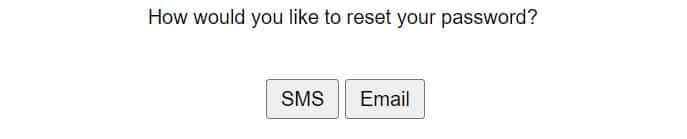
Second, for SMS, players must enter their mobile number and ID or passport number that is linked to the account. However, for email, bettors enter their email address and ID or passport combination. Then, the bookmaker sends a reset link. Players click this and they are guided through how to reset their password.
Hollywoodbets Customer Service
Presently, Hollywoodbets has various customer service contact methods available. As a result, existing customers can reach the bookmaker through several channels and contact addresses.
Firstly, players can head to the ‘Contact Us’ page via the Hollywoodbets homepage. Here, players can fill in the automatic contact form. Also, bettors must provide their email address, name, subject of query and then fill in details of their query.
Alternatively, the betting provider has several email addresses where customers can contact the relevant team with their query. For instance, separate emails are available for deposits, withdrawals, FICA. Also, there is a general helpline available. Below, we list the relevant email addresses.
- Helpline: hwhelpline@hollywoodbets.net
- Deposits: deposit@hollywoodbets.net
- Withdrawals: withdrawals@hollywoodbets.net
- FICA: fica@hollywoodbets.net
Lastly, players can get in touch with the customer service team via telephone (087 353 7634) or through social media on Facebook, Instagram and Twitter.
Hollywoodbets Account Update FAQ
In this section, we answer some of the most common questions about Hollywoodbets and the account update process.
Sometimes, players create new accounts at Hollywoodbets because their old account has been suspended or cancelled. However, on some occasions, players cannot recover their old account. For instance, if a customer has broken relevant terms and conditions, the bookmaker may block the account.
Although, if this is not the case, bettors can contact the customer service helpline above and explain their issue.
Currently, Hollywoodbets does not offer a live chat function to contact customer services. However, players can get in touch with the bookmaker’s relevant team by using the relevant email address, phone number or social media account listed above.
Occasionally, Hollywoodbets accounts might not work due to technical issues or if the site is finishing maintenance. In this case, players can wait for the work to finish. But if the problem continues, players must contact the customer service team with details of their issue.




